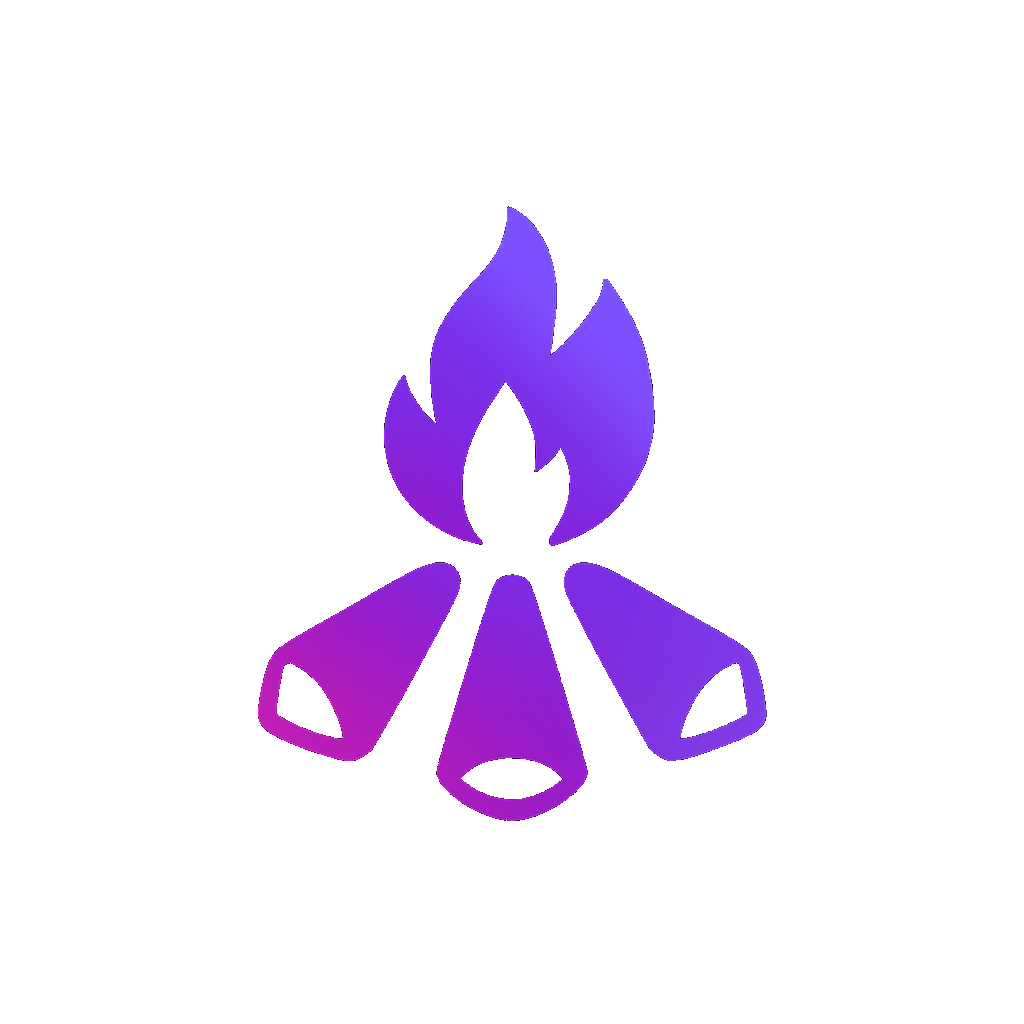Stop Googling Git commands.Just type plain English.
Don't know Git? Just type what you want in plain English. SnapCommit understands and does it for you. Commits, branches, PRs, conflicts—all without memorizing commands.
🚀 Get started in 30 seconds:
- Click "Install in VS Code" above
- Click the SnapCommit icon in the VS Code sidebar
- Start your 7-day free trial
- Make changes → Click "Commit & Push" → Done!
Just type what you want.In plain English.
Don't know Git commands? Just tell SnapCommit what to do. AI understands your intent—any words, any grammar.
Powered by Gemini AI. Understands context. Asks before doing anything risky.
AI does the hard work. You type English.
Say what you want. AI figures out the Git commands. No memorization needed.
AI Commit Messages
Click "Commit & Push" and AI writes the perfect commit message based on your actual code changes. No more "fix bug" or "update files".
One-Click Undo
Made a mistake? Click "Undo" and instantly rollback. No Googling git reflog, no Stack Overflow. Just click and done.
AI Conflict Resolution
When conflicts happen, AI explains both sides in plain English and suggests a resolution. Review it, accept it, or edit manually.
AI Pull Requests
Click "Create PR" and AI generates a professional title and description from your commits. PR created in 30 seconds.
Time Saved Tracking
See exactly how much time SnapCommit saved you this week. Show your boss the ROI. Prove the $4.99/month is worth it.
Visual Git Interface
No terminal needed. Stage files, switch branches, stash changes—all with clicks. Git finally feels easy.
Every Git operation. In plain English.
"switch to main" • "stash my work" • "show me the history" • "cherry-pick that commit"
One-Click Undo
"undo that" → Instantly rollback any Git mistake. No reflog panic.
Branch Management
"switch to main" or "create feature branch" → AI handles it.
Stash Management
"save my work for later" or "bring back my stash" → Done.
History & Blame
"show me what changed yesterday" or "who wrote this line?" → AI finds it.
Interactive Rebase
"squash my last 3 commits" or "reorder my commits" → AI guides you.
Cherry-Pick & Tags
"grab that commit from main" or "tag this as v1.0" → Simple.
GitHub in plain English too.
"create a PR" • "check if tests passed" • "run the deploy workflow"
Pull Request Management
"make a PR for this" or "show my open PRs" → AI creates and manages.
CI/CD Status
"did the tests pass?" or "why did the build fail?" → Instant answer.
GitHub Actions
"run the deploy" or "re-run failed tests" → AI triggers it.
Work smarter. Stay safe.
Time Saved Tracking
See exactly how much time SnapCommit saved you. Prove the ROI.
Secret Scanning
Prevents you from accidentally committing API keys and passwords.
Smart Notifications
Gentle reminders when you have uncommitted changes sitting too long.
SnapCommit vs. Manual Git
Real tasks. Real time savings.
| Task | The Old Way | With SnapCommit |
|---|---|---|
| Undo last commit | Google → Stack Overflow → copy/paste → hope it works ⏱️ 2-5 min | Click "Undo" → done ✓ 10 sec |
| Write commit message | Stare at screen → type "fix bug" → feel bad about it ⏱️ 30-60 sec | Click "Commit" → AI writes it ✓ 5 sec |
| Resolve merge conflict | Read diffs → manually edit → git add → git commit ⏱️ 10-20 min | Click "Resolve" → AI explains → accept ✓ 2-3 min |
| Create pull request | Push → open GitHub → write description → add reviewers ⏱️ 5-8 min | Click "Create PR" → AI writes description → done ✓ 30 sec |
Safe by design.
Your Code Stays Private
AI only sees the diff you approve. Your full codebase never leaves your machine. We don't train on your code.
Preview Before Execute
Every risky command shows exactly what will happen. Nothing runs until you click approve.
Always Reversible
Made a mistake? One click undoes it. No hunting for reflog commands or panicking.
$4.99/month. That's it.
7-day free trial. Cancel anytime. No hidden fees.
Pro Monthly
Most popularUnlimited AI Git operations, billed monthly.
- Unlimited AI commit messages
- Unlimited undo operations
- AI conflict resolution
- AI PR creation
- Time saved tracking
- Priority support
Pro Annual
Same features, save 17% by paying yearly.
- Unlimited AI commit messages
- Unlimited undo operations
- AI conflict resolution
- AI PR creation
- Time saved tracking
- Priority support
Ready to stop fighting with Git?
Install in 30 seconds. Start saving time in 1 minute.
7-day free trial. No credit card required.